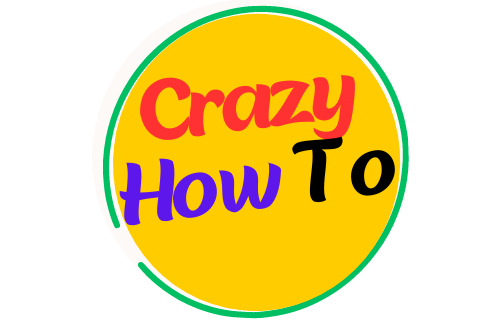How To Clean iPhone Speaker Slot
You are well aware of how frustrating it is to get an important call on your mobile device only to find that the speakers are covered in dust, which prevents you from understanding what the other person is saying.
If you’ve been in this predicament before and don’t want to find yourself in a similar one again in the future, you need to know how to clean the speaker slot on your iPhone.
There are dust particles in every nook and cranny of the earth, and there is nothing you can do to prevent them from entering your iPhone’s speaker slot and causing damage.
However, this does not mean that you would sit there barehanded and allow them to ruin the speakers and, most importantly, the glossy appearance of your iPhone.
Cleaning the iPhone on a consistent basis or at regular intervals is the most effective thing you can do to ensure that the speakers will continue to perform faultlessly for many years to come.
The good news is that by reading this tutorial, you will discover miraculous cleaning tricks that will allow you to clean your iPhone speakers in the quickest and most risk-free manner.
Are the sounds coming out of the speakers on your iPhone distorted? It’s possible that the speaker slots need to be checked out and cleaned. The speaker slots are notoriously bad at preventing the accumulation of dust and other particles. As a consequence of this, the speaker slot needs to be meticulously cleaned on a regular basis in order to provide a clear sound.
Due to the fact that carelessness might result in a variety of problems, the speaker slot needs to be cleaned properly. There are an infinite number of methods for cleaning speaker slots; however, the following are the ones that are thought to be the least risky of them all.
What are the Critical Factors To Consider Before Cleaning iPhone Speaker Slot?
The following are some things that you should not do when cleaning the speaker slot on your iPhone. Let’s take a close look at those things, shall we?
Don’t Use Water
The iPhone is a significant investment, and submerging it in water in order to clean the speaker slot is analogous to operating a vehicle while one hand is removed from the steering wheel.
Obviously, some variants of it are designed to be submerged in water, but the speaker is one of the components that is attached to the device’s interior structure.
Therefore, you should not submerge your iPhone in water in order to clean the speaker slot on your iPhone, regardless of whether or not the iPhone is waterproof.
Don’t Use Any Cleaning Agent
Vinegar, bleach, and other common household cleaners all contain an acidic chemical that is capable of causing irreparable damage to an iPhone; hence, it is best to remain a safe distance from these substances when cleaning mobile speakers.
Don’t use any object.
If you try to remove dust from the speaker slot on an iPhone by using implements like a thin rod or a toothpick, you run the risk of breaking the device in the event that you make a mistake. Therefore, you shouldn’t use anything to clean the slot where the speaker is located on a mobile device.
Preventive Measures To Follow When Cleaning iPhone Speaker Slot
The following is a list of precautions that you need to take in order to protect your iPhone against accidental harm.
- Switch off your mobile before cleaning
- Remove cables attach to it if there are any
- Don’t put it on a charge while cleaning
5 Simple Methods To Clean iPhone Speaker Slot
After you have completed the precautions outlined above, we will now discuss the techniques that will assist you in quickly cleaning the slot for your mobile speaker.
It is absolutely necessary to begin by cleaning the iPhone using a microfiber cloth in order to remove any dirt, debris, grease, and grime that has accumulated on its surface. After you have completed it, you will be able to proceed to the next step.
Method 1. Using Soft Bristle Brush
The quickest and most successful method for cleaning the speaker slot of an iPhone is to use a brush with soft bristles. To begin, you need to make sure that the bristle brush has been washed and dried so that you don’t end up damaging the mobile device.
To apply this procedure, start by giving the area of the speaker that has gathered dirt a little rubbing with the soft bristle brush in a circular motion. When you are cleaning, you should never use a rough method; instead, you should always be smooth and delicate with objects.
Before you begin cleaning the speaker, be sure that the mobile cover has been removed.
Method 2. Using Type Cleaner
The modeling clay can also be used to clean the slots in mobile speakers, despite the fact that its original label identified it as a type cleaner. Take a tiny piece of modeling clay, roll it out over the speaker slot, and use your fingers to smooth off the edges. It will collect all the dust and filth that it encounters along its path.
If the first time you do something and it doesn’t provide the outcomes you want, try using that way again and again until you can’t attain the outcome you desire. Following the completion of three to four applications, the speaking slot will regain its previous luster.
Method 3. Using Adhesive Tape
The use of adhesive tape is yet another effective method for clearing up the speaker slot on an iPhone. The adhering strength of adhesive tape will assist in the quick and easy removal of dirt and debris that is difficult to locate.
Remove the backing from a piece of adhesive tape, cut it into a small strip, and then stick it over the speaker slot. Now, give the area a light scrubbing with a soft cloth to guarantee that the tape will capture all of the dirt particles. When you have finished, take the tape from the speaker slot, and it will be in the same pristine condition as before.
Method 4. Using a Cotton Swab
Cotton swabs are often what people reach for when they need to remove wax from their ears; however, this is the only approach that will effectively clean the speaker slot on an iPhone. You can remove dirt and debris from the speaker slot by taking one cotton swab and rubbing it over the area in a smooth, even motion.
When you are cleaning, be careful not to be too rough, as the smallest mistake could end up costing you a lot of money to fix. When all of the dirt that was in the speaker slot has been removed with the cotton swab, your speaker slot will be clean.
Method 5. Using Vacuum Cleaner
Believe me when I claim that you can clean the speaker slot on an iPhone by using a vacuum cleaner, even if it might not make sense at first. If you are still in disbelief, then we will discuss the different ways in which you can carry out the assignment.
When utilizing this method, you need to exercise an increased level of caution in order to avoid damaging the iPhone in any manner. After ensuring that the vacuum cleaner is set to its lowest setting, position it so that it is in close proximity to the hole that houses the speaker. It won’t be long before it removes all of the dirt and debris that is clinging to it because to the fact that it can quickly absorb liquid.
When it has been thoroughly cleaned, the speaker slot on your iPhone will shine as brightly as it did when it was first purchased, and you will never have to worry about missing an important call on that device again.
How to Clean iPhone Speaker Slot Using a Toothpick?
The speaker slot on an iPhone, iPod, or iPad may be simply cleaned with an ordinary toothpick. This applies to all three devices. Using a toothpick to clean out the speaker slot on an iPhone is a reasonably straightforward process; all that is required of you is to carefully insert the toothpick and slowly glide it across the slot until you reach the opposite end.
The particles of dirt would be captured, which would result in an increase in the flow of air. When cleaning the speaker slot on an iPhone with a toothpick, however, you need to exercise extreme caution since if you use it carelessly, it might cause more damage than it can fix.
How to Clean iPhone Speaker Slot Using a Cotton Swab?
It is generally agreed upon that using a cotton swab to clean the speaker slot on an iPhone is the method that poses the least risk, presents the fewest difficulties, and requires the fewest resources. Due to the fact that you are unable to use any kind of liquid cleaner, the process of cleaning will remain relatively unchanged.
All that is required of you is to place the cotton swab within the slot for the speaker and then carefully rotate it in a circular motion. The cotton swab would attract the dirt that was residing inside the speaker slot, and as a result, your iPhone would start producing a powerful sound. Cotton swabs, rather than toothpicks, would do a better job of thoroughly cleaning the speaker slot. In addition, it would not be detrimental to the apparatus. Wouldn’t that be the best of both worlds?
How to Clean iPhone Speaker Slot Using a Brush?
The use of a brush for cleaning out the speaker slots on an iPhone is a frequent practice. It is equally risk-free and efficient as the cotton swab would be. Therefore, in the event that you are unable to locate a toothpick or a cotton swab, you can make an attempt to clean the speaker slot by using the brush instead. On the other hand, there should be a tiny brush available in order to keep the iPhone’s speaker slot clean. It would be more appropriate for this task to use a makeup brush or a painting brush with a zero-sized bristle.
To clean the speaker slot using this method, place the brush within the speaker slot and rotate it around in a circular motion while applying light pressure. Because the dirt and debris would become trapped in the hair, you would wind up with a speaker slot that was immaculately clean.
How to Clean iPhone Speaker Slot Using Adhesive Tape?
If, after cleaning the speaker slot with the cotton swab/brush/toothpick, you are still not obtaining an excellent sound, this method is for you. It is most effective for dirt and debris that is firm and rigid. To clean the speaker slot on your iPhone utilizing the sticky tape, you will first need to cut off a small length of tape and then wrap it up into a cylindrical form. When rolling the tape, it is essential to keep in mind that the sticky side should face outward so that it can adhere properly. Now, feed the rolled tape into the slot in the speaker and leave it there for a few seconds before pulling it out. Play some of your favorite music and take in the scenery while you observe the dirt adhering to the adhesive tape.