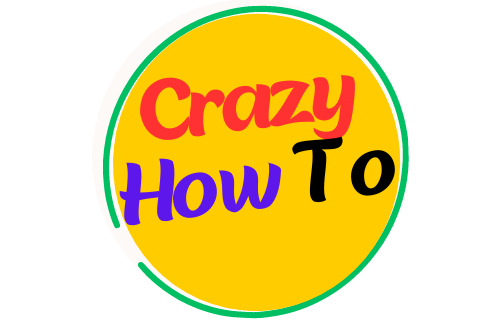how to clean a desk mat
Have you given any thought to how to clean a desk mat, which is an important part of maintaining your desk space? It’s possible that you’ve already addressed some of the more visible areas, such as your keyboard, mouse, and possibly even your mouse mat. However, it is very simple to forget about your desk mat. After all, it does little but occupy space without contributing much to the situation. It is simple enough to be ignored.
If we were to hazard a guess, we’d say that your mouse pad has undoubtedly seen more than its fair share of wear and tear over the course of its lifetime. Even while the majority of mousepads are constructed to be relatively long-lasting and sturdy, this does not mean that they do not become soiled with regular use.
It doesn’t matter if it’s hand grease, dust, dirt, or even food remnants (we don’t judge! ), with time dirt can easily accumulate in your mousepad. It is possible for your job efficiency to suffer if your mousepad is unclean or cluttered.
The good news is that there are a few quick and simple ways to clean your mousepad, and if you keep these tips in mind, it won’t be long before it appears as good as new.
What kind of Desk Mat Do You Have?
In accordance with the types of materials used and the ease with which they can be cleaned, I have divided all of the desk mats into the following three categories:
- All soft desk mats except Leather and Suede
- Leather and Suede Desk Mats
- Hard Desk Mats
- RGB Desk Mats
Now that we have everything out of the way, let’s go into the specific directions for cleaning and washing each variety.
1. How to Clean Soft Desk Mats: Except Leather and Suede
The majority of soft desk pads are constructed using materials such as fabric, felt, polyester, and rubber.
These desk mats, as opposed to leather or suede desk pads, are the most practical option and are far simpler to clean and wash.
A. Washing Desk Mats by Hand(Recommended):
- Do not use hot water; using hot water might cause damage to the fibers in the fabric. Fill the sink or the bathtub with cold or warm water instead of hot water.
- To the water, add a few drops of soap or a light detergent.
- Put your office mat into the water and let it there for a few minutes to let it absorb the moisture.
- Scrub both of the surfaces well with a gentle brush, some foam, or even just your fingertips.
- Clean the desk mat by rinsing it. Check to see that all of the soap has been gone.
- After allowing it to air dry for twenty-four hours, you should be set to go!
After the placemat has had a chance to thoroughly dry, it may, in some instances, become crinkled and uneven. You can return the desk mat to its previous state by following the directions in this article, which are as follows:How to Flatten a Mousepad Using These 8 Methods
B. Washing Desk Mats using Washing Machine:
The first approach is a fairly straightforward one, and it is the one that I would recommend to most people; but, you may still be asking if it is possible to wash your desk mat in a washing machine.You are free to wash the desk mat in the washing machine as long as it is not made of leather or suede.
Here are the steps to clean your desk mat in the washing machine:
- Place the placemat you use at your desk inside the machine.
- use mild detergent
- Make sure the temperature setting on your washing machine is set to cold and use the gentlest option available.
- After the cycle is complete, put your desk mat somewhere it can air dry for a full day.
2. How to Clean Leather Desk Mats
It does not matter if the leather desk mat is genuine or imitation; the washing machine is not the place for it.It is strongly recommended by industry professionals that you should not hand wash it.
Instead, leather desk pads should only be cleaned by wiping them down and spot cleaning any stains that may appear.However, if wiping isn’t sufficient, the safest alternative for your expensive desk mat is to get it cleaned by a professional cleaner.
Let’s go over the measures you need to do in order to clean a leather or suede desk mat:
- To begin, prepare a water and soap solution in a bowl.
- Take a piece of microfiber cloth and dunk it into the soapy water.
- Clean the soiled portions of your desk mat by using circular motions to gently wipe them down.
- To remove any excess soap and water from the leather, you can either switch to a new cloth or use the dry portion of the one you just used.
- After allowing it to air dry for twenty-four hours, you should be set to go!
3. How to Clean Hard Desk Mats
The majority of hard desk pads are constructed of either hard plastic or wood, and some are even made of glass. Hard desk pads are rather simple to clean.
In the same way that you may easily use water and cleaning solutions on other surfaces, including your desk itself, in the event that you need to:
- To begin, take a dry rag and wipe away all of the dust particles on the surface.
- First, dampen the desk with water or spray it with a cleaning solution, and then begin washing it down with a microfiber cloth.
- To get rid of the excess water and cleanser that is on the mouse pad, you can use a dry cloth.
4. How to Clean RGB Desk Mats
Because they include electronic components, RGB desk pads SHOULD NOT GET NEAR WATER OR OTHER CLEANING LIQUIDS OF ANY KIND.You are nonetheless still able to clean the non-RGB areas by following the methods that are below:
- Unplug your RGB mouse pad or desk pad.
- Take a gentle sponge and wash it thoroughly with water.
- After that, put some liquid hand soap on the sponge.
- Begin to scrub the desk mat with the sponge, making sure not to get the sponge or yourself too close to the edges or the RGB module.
- After giving it a sufficient amount of washing, remove the soap from the desk pad by using a wet rag or a wet towel.
- After that, swap to a dry rag or a dry towel, and wipe away any trace of water or soap that may still be present.
- After allowing it to air dry for twenty-four hours, it will be ready to use.
Methods for Cleaning Your Desk Mat
By Hand
Hand washing your mousepad is the method that is recommended for use while cleaning it.If you do this, it will be washed more carefully, and it won’t get harmed.
If you need to clean a mouse pad made of a soft fabric, you can wash it by submerging it in a tub of warm water with a light detergent and water, then using a towel or rag to gently scrub away any debris that may have accumulated. If your mouse pad has been stained by coffee or any other substance that is difficult to remove, you may need to soak it for a little bit longer and give it a good scrub.
When cleaning a leather pad, you should avoid using any kind of cleaning agent and instead simply wipe it down with a towel that has been dampened with a solution of warm water and water. When allowed to soak in water for an extended period of time, leather pads can sustain damage that is beyond repair.
After giving the pad a thorough cleaning with water, place it somewhere it may remain undisturbed while it dries. Keep the pad out of direct sunlight if you don’t want the colors on the design to fade.
When scrubbing your mouse pad, you need to be careful not to damage it. If the pad has stitched edges, it should be fine in water as long as the amount of scrubbing force is sufficient. If the edges of the pad aren’t sewn, however, even light scrubbing has the potential to cause the pad to shred along the edges. This does not render it unusable, but with time it will cause the mat to deteriorate and become unusable, in which case it will need to be replaced.
By Machine
If you wash your mousepad in the washing machine, you shouldn’t have any problems with it. In order to prevent the rubber backing and padding of your mat from melting, the washing machine must be set to use cold water at all times.
As was previously said, leather pads should never be soaked in water, thus the only way to clean them properly is to do so by hand.
The majority of mousepads made of fabric can be cleaned in a washing machine without much difficulty. Washing a pad that has stitched edges will not cause the pad to tear at the edges and corners of the pad, making it a safer option for use in a washing machine.
Under any and all situations, you should avoid drying the pad in the dryer. Place the mat on a surface that will allow it to dry while it is out in the open. If you don’t keep it out of the sun, the color and pattern can wear off.
Tips for Maintaining Your Mouse Pad
Frequently Wash
Your pad will last for far longer if you give it a thorough cleaning once every few months.
However, if you push yourself too hard, the pad may eventually give out on you. However, if you don’t wash your pad for weeks, months, or even years in between uses, the stains and grime will just become embedded into the rubber layer of the pad.
Wipe Down Daily
If you clean your pad on a daily basis using a moist paper towel or an antibacterial wipe, you may eliminate or significantly minimize the amount of dirt and debris that accumulates on it over time.
If you do this one easy thing, your mouse pad will have a lot longer lifespan and will require cleaning much less frequently.
Avoid Spilling Drinks
Coffee served hot? Soda ice cold? Water? You name it, I’ve probably done it. However, I’m not going to quit drinking water or coffee at my desk simply because it can be messy if it overflows.
On the other hand, I’ve learned to place my beverages on the desk with a great deal more caution;
for example:
I never leave the top of my water bottle open while I’m not drinking from it.
To prevent myself from unintentionally spilling my coffee, I always put it on the opposite side of the mouse from the keyboard. This keeps it well away from the keyboard.
How to Test if Desk Mats Are Dirty?
You don’t need to test anything if you just spilt your coffee on the desk; just go back up and follow the procedures for your desk pad:) First of all, if you just spilled your coffee on the desk, you don’t need to test anything.
On the other hand, if you are considering the following options:
Why should I bother washing it, dude? I’ve owned it for years, and it’s still in perfect condition!
-Well, is it?
The majority of us like to use dark or black desk pads; nevertheless, these desk pads can become extremely dirty without displaying any visible indications of wear.The question now is, how exactly can you determine whether or not they have been cleaned?
You may also use your fingernails; however, keep in mind that this technique is only applicable to the initial set of desk mats.
Simply use your fingernails to scratch the surface of your desk pad in a variety of places; if nothing comes off, the surface is spotless. If, on the other hand, it begins to lift up, the dust, filth, and scratch lines become visible, indicating that it needs to be cleaned.
Keep Your Pets Off The Desk
It’s possible that the dust on your desk mat was caused in part by your cherished canine or feline companion; the best way to solve this problem is to keep your pets out of the room and far away from the workspace.
However, if you want to have your pets with you while you work, you will need to groom them more frequently in order to cut down on the amount of dust they spread.
How Often Should You Clean Your Desk Mat?
As I mentioned before, desk mats, particularly black ones, do not exhibit traces of filth yet accumulate a significant amount of dust and debris throughout the course of their use. It is for this reason that I advise the majority of individuals who use hard desk mats, fabric desk mats, or rubber and cloth desk mats to wash them every two or three months.
On the other hand, if you are going to be working with leather or suede, you should make an effort to keep it as clean as you can. Leather is not particularly water-friendly, so you should only use it if it is absolutely necessary.
Now that all of the different cleaning procedures have been covered,
Let’s go over some of the ways you may maintain the cleanliness of your desk mat.
How to Keep Desk Mats Clean
At some point in time, various kinds of desk mats will need to be cleaned. On the other hand, if you’re using a leather desk pad, it will be lot simpler for you to maintain their cleanliness than it will be for you to wash them every week.
You may avoid having dust accumulate on your desk mat by following these three easy steps:
Keep Your Overall Setup Clean
You need to maintain cleanliness across all of your setup surfaces and devices if you want to keep your desk mat clean. Therefore, make it a habit to clean your setup and wipe away any dust that has accumulated once every other day.
For this reason, I strongly suggest reading this post, which is titled “How to Keep Your Desk Dust Free;”
You will be able to keep a much cleaner setup and, as a result, a cleaner desk mat if you follow the procedures that are outlined in the article.
FAQs
Can I clean a hard mouse pad this way?
It is advisable to wash hard mouse pads by hand because putting them in the washing machine might cause nicks and other damage to the surface of the pad. On the other hand, you might use the same procedure that you would use to hand wash a soft mouse pad.
How long will it take to dry?
Due to the fact that the water will seep into all of the crevices between the rubber in the mouse pad, drying it will probably take at least twenty-four hours. If you want the greatest results, you should wait at least 48 hours after cleaning the pad before using it.