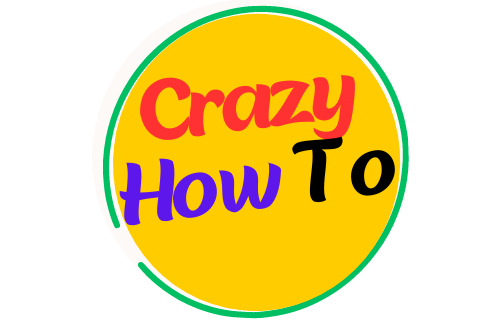how to clean roomba side wheels
Has the Roomba robot vacuum cleaner you purchased ceased functioning as it did on the first day? Has it become less mobile and started emitting beeping sounds that you have never heard before?
These are the symptoms of a Roomba that has deteriorated to the point when it requires medical treatment since it is no longer in good health. Even though they are amazing robots that can clean on their own, these little assistants still like attention from their owners even though they are able to clean on their own. In order for them to keep cleaning, they require the care and attention of their owners who must clean and maintain their parts.
The Roomba is just like any other technological equipment in that it requires regular maintenance and attention. You will require some roomba wheel cleaning action in addition to filters, dustbins, WiFi components, and brushrolls.
Symptoms of Wheels Needing a Clean
How could you possibly tell that the wheels need to be cleaned? If your Roomba is struggling to move or is moving in an irregular manner, it may be time to replace the battery.
Your Roomba is able to spin a full 360 degrees thanks to the side wheels on either side of the device. It goes without saying that a Roomba won’t function correctly if its side wheels don’t turn. It’s possible that the problem is caused by some pet hair that got caught in the wheel axel, or perhaps the axel just needs some grease.
Let’s take a look at the error codes, warnings, potential reasons, and potential solutions for your Roomba so that you may get it to work as smoothly as it did when it was first released.
These are the main stages for cleaning the Roomba, and while the specifics may vary slightly from model to model, the instructions provided here should be sufficient to cover the most of the steps.
When you clean the Roomba robot vacuum, it will also help make the vacuuming process on the device quieter.
Why Should You Clean the Roomba Wheels?
When a Roomba goes on one of its cleaning runs, dust, hair, and other potentially hazardous impurities become embedded in the wheels and the parts that surround them. Therefore, in order to avoid needless wear and tear, the wheels of a Roomba need to be cleaned on a regular basis. In point of fact, iRobot, the company that makes the device, suggests cleaning the wheels once every two weeks.
Even though most robot vacuums have a lifespan of anywhere from five to eight years, the best way to get the most out of your investment is to keep all of the parts clean on a consistent basis. It is possible that the rate at which dust and debris might gather on the parts of the Roomba will surprise you. If you treat your Roomba with respect, it will treat you with respect in return.
What to Prepare:
- Phillips screwdriver – It’s possible that you’ll need two screwdrivers: a regular screwdriver to undo the screws holding the rear cover, and a more precise screwdriver to remove the screws holding the wheel module.
- Microfiber cloth – Perfect for cleaning dusty and grimy parts. Not only are they soft, but they are lint-free as well.
- Rubber gloves (optional) – Put on a pair of rubber gloves whenever you touch your Roomba to avoid leaving your fingerprints on the device.
- Alcohol wipes (optional) -A more practical substitute for a cloth made of microfibre. Alcohol wipes are an excellent means of cleaning and disinfecting.
- Can of compressed air (optional) – The wheel sections of a Roomba are able to have dust buildup removed from within and around them. If the wheels are very unclean, you should use it. It is very easy to acquire on Amazon and is really helpful for cleaning tight quarters and other small locations.
How to Clean Roomba Side Wheels
Every Roomba has two wheels on the sides. Both of them can be found on each side of the brush roller in the middle of the room. Please take into consideration that different Roomba models come equipped with a variety of wheel modules. The procedures are identical for the Roomba 500 and 600 series, as well as the Roomba 700, 800, and 900 series. The following is a guide for cleaning the side wheels of a Roomba:
How to Clean Roomba 500 and 600 Series Side Wheels
Remove the side brush. Start by inverting your Roomba’s position on its base. Using a Phillips screwdriver, loosen the screw that secures the side brush, and then remove the side brush.
Remove the bottom cover. When you are finished removing the side brush, proceed to removing the bottom cover by first releasing the four screws that are holding it in place, and then removing the cover entirely.
Remove the wheel module. Once the bottom cover has been removed, proceed to remove the wheel module by first releasing the three screws that are holding it in place, and then removing the screws entirely. It is not necessary to completely loosen the screws; rather, it is sufficient to merely loosen them enough to remove the wheel module.
Clean the wheel module thoroughly. To fully clean the wheel module, use a dry microfiber towel to wipe down each individual component. Because they evaporate so rapidly, isopropyl alcohol wipes are another option for thoroughly cleaning every nook and cranny. Here’s a link to some on Amazon.
Repeat the same process for the other wheel. After cleaning the two side wheels, position the wheel module, then tighten the three screws that are attached to the wheel module. Finally, reinstall the bottom cover and fasten the screws that are attached to it. Alternately, the side brush should be replaced, and the screw that secures it should be tightened. All done!
How to Clean Roomba 700, 800, and 900 Series Side Wheels
- Take out the brush on the side.Start by inverting your Roomba’s position on its base. Using a screwdriver with a Phillips head, unscrew the side brush screw, and then pull out the side brush.
- Take off the door covering the battery and remove the battery.After you have removed the side brush, unscrew the two screws that are located on the battery door, and then take the battery door and the battery out of the device.
- Take off the cover on the bottom.After removing the battery, unscrew the two screws that are holding the bottom cover in place, and then take off the bottom cover entirely.
- Take out the component for the wheel.After the bottom cover has been taken off, there are three screws holding the wheel module in place that need to be unscrewed before the wheel module can be taken off. It is not necessary to completely loosen the screws; rather, it is sufficient to merely loosen them enough to remove the wheel module.
- Purge all trace of dirt from the wheel module.Examine every component of the wheel, and then use a clean, dry microfiber cloth to meticulously polish all of the components. You may also use handy alcohol wipes to clean stubborn filth off the wheel module if that works better for you.
- It is necessary to carry out the exact identical steps for the other wheel.After you have cleaned both of the side wheels, you must then perform the exact same steps backward. All done!
How to Clean Roomba Front Wheel
- To move the caster wheel, pull on it firmly.Turning your Roomba on its back is the first step in cleaning the front caster wheel. Once your Roomba is in this position, pull firmly and firmly on the caster wheel to remove it from the robot.
- Take the wheel out of its housing so that it may be cleaned.Manually turn the wheel, please. If the wheel does not turn freely, you will need to dislodge it from its housing by applying consistent pressure to the wheel. Once the wheel has been removed, the interior should be cleaned of any dust or hair that may be present.
- Take out the wheel axle.After the wheel has been extracted from its housing, the axle must be pushed strongly in order to be entirely detached from the wheel. Remove any hair that has been entangled around the axle.
- Clean the wheel, the axle, and the housing with a wipe.After all of the dirt and hair have been removed, take a dry microfiber cloth and wipe down the wheel, the axle, and the housing to clean them. In the interest of convenience, you could also use alcohol wipes.
- Ensure that the front wheel cavity is clean.It is important to clean the interior of the front wheel cavity and remove any dirt that may be present before reinstalling the front caster wheel.
- Replace the front caster wheel in its mount.When you are finished cleaning each component, you should reinstall the axle in the wheel. After that, reinstall the wheel into the housing while paying close attention to the direction in which the axle snaps into place on both sides. Replace the Roomba’s wheel assembly completely before turning it back on.
FAQs
What is the best way for me to clean the wheels on my Roomba?
You will need to take the wheels off of your Roomba and clean them separately from the rest of the robot. You will require a screwdriver with a Phillips head in order to complete this task. After the screws have been removed, the wheel can be removed from the robot by lifting it off.
You can use a cloth that has some water on it to clean the wheels. Before you place them back on the robot, make sure you give them ample time to properly dry out.
What is the best way to clean the side brush on my Roomba?
It is simple to clean the side brush on a Roomba by removing it from the robot and cleaning it under running water after removing it from the Roomba.
How do you clean the wheels of a robot?
Wheels on robots may be cleaned in a number different ways. The use of a brush is one method that can be utilized to clean them. Using a vacuum cleaner to remove the dirt is yet another method that can be utilized.
What is the best way to clean the bumper on the Roomba?
Take the bumper off of the Roomba robot and clean it with a moist towel after you’ve removed it from the machine.
How do you take the rollers off of the Roomba?
Before you can access the rollers on a Roomba, you will need to empty the trash and take off the cover located on the robot’s base. After that, you’ll have access to the rollers, which means you may remove them by simply pulling them out.
What is the procedure for removing the tiny wheel from my Roomba?
On the underside of the Roomba, you’ll find three screws. When you remove them, the wheel will come off easily.
Where exactly can one locate the bumper on the iRobot?
The iRobot’s bumper may be found on the very front of the device. Its purpose is to guard the robot against collisions and assist it in maneuvering around obstructions in its path.
How do you take a Roomba apart?
Take off the trash can that’s perched on top of the robot.
Using a screwdriver with a Phillips head, unscrew the three screws that are located on the side of the robot.
Take off the lid and place it down somewhere else.
Take the battery connector out of the logic board and disconnect it.
Remove the logic board by removing the six screws that are holding it in place.
Take remove the circuit board and set it down somewhere else.
How does a bumper on a Roomba work exactly?
The bumper on the Roomba is a design that is straightforward but effective. It is constructed out of two separate pieces of rubber that are joined together by a hinge. When the Roomba runs into something, the bumper will extend and the rubber will absorb the impact of the collision.
Is it possible for a Roomba to learn your home?
A Roomba does not pick up on the layout of your home. It has been pre-programmed to clean a particular region in a particular manner.
How do the roombas clean the nooks and crannies?
The Roomba is equipped with a variety of tools that enable it to clean in tight spaces. One advantage is its low profile, which allows it to fit under furniture and into other confined areas. In addition to this, it boasts a brushless construction, which enables it to maneuver more easily around edges and corners. And lastly, it is equipped with sensors that let it to determine the location of walls so that it may maneuver around them.
How exactly does one replace the bumper on a Roomba?
To begin the process of reinstalling a Roomba bumper, you must first remove the previous bumper by unscrewing the screws that are holding it in place. After that, reattach the screws to the new bumper so it can be attached to the vehicle.
What is the procedure for replacing the bumper sensor on the Roomba?
It is possible to replace the bumper sensor on a Roomba using one of several different methods. You have the option of either placing an order with iRobot for a replacement part or attempting to fix it on your own. iRobot has a video lesson that will walk you through the process of ordering a new part if you decide that this is something you want to undertake. There are a few things that need to be done in the event that you decide to fix it on your own.
How can I clean the cliff sensors on my Roomba?
The cliff sensors on a Roomba are what keep the vacuum cleaner from going down stairs or other types of drop-offs. It’s possible that if they get dirty, the robot will start to stray off course. To clean them, first remove any debris with a small brush, and then use a towel to remove any residue left behind by the brush.
What does it mean when the Roomba reports error 17?
Error 17 indicates that there was a problem charging the Roomba’s battery. This mistake could have been brought on by a number of different causes, including a faulty battery, an issue with the charging dock, or an issue with the power cord. In the event that you see this error, consider cleaning the charging dock and/or the power cord, and double check that the Roomba is positioned correctly within the dock. If the issue continues, you might need to get a new battery or a new charging dock for your device.
Conclusion
It won’t take you long to get the side wheels of your Roomba clean. You shouldn’t have any trouble keeping the Roomba in working order at all. You won’t need to put in a lot of work to get your Roomba unit up and running; all it takes is a few minutes.
Problems with the side wheels do not occur very frequently, but they are almost certainly the most common reason for a Roomba to display an error message, flash its warning lights, and make some beeping sounds.
In light of this, it is important to point out that some impediments can not only make the cleaning process more difficult, but they can also potentially cause more severe issues with the Roomba’s internal components. Negative and unfavorable impacts might accumulate over time, eventually leading to the point where the Roomba needs to be replaced.
There is not a single Roomba model (or any other electronic equipment, for that matter) that is immune to malfunction or malfunctioning. When you do manual maintenance tasks on your robot and it still produces mistakes, this could be an early warning sign that it’s getting close to being time to replace the side wheels entirely.
Don’t forget to perform routine checks and maintenance on the other components as well, such as the wastebasket, filters, WiFi components, batteries, and even the Home Base units themselves.