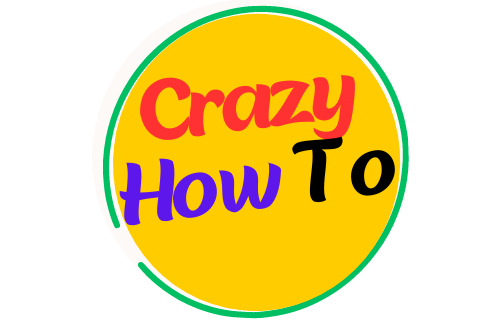How To Clean Tesla Screen
To clean the touchscreen on a Tesla, navigate to the Controls menu, then to the Display menu, and then select the Screen Cleaning Mode option. To clean a touchscreen, use wipes specifically made for that purpose or a dry but soft microfiber cloth. When it comes to cleaning your Tesla touchscreen, do not use Windex or water.
It is imperative that you activate the Cleaning Mode; failing to do so will cause the touchscreen to behave strangely, making it possible for you to inadvertently modify settings that you did not intend to. Do not apply pressure when trying to remove fingerprints and dirt; rather, use a wet screen cleaning wipe to loosen the dirt, and then clean the screen with a dry screen cleaning wipe or a microfiber cloth thereafter.
In order to keep the touchscreen on a Tesla clean, follow these procedures.
- To begin, tap the CAR icon that may be found in the bottom-left corner of the screen.
- Choose Display from the menu on the left.
- Screen Clean Mode can be accessed by scrolling down and pressing it.
- The display will go completely dark.
- Use a microfiber cleaning cloth made specifically for tablets to dust off the display.
- After you have finished cleaning the screen, you can exit clean mode by pressing and holding the RESET button.
The touchscreen on a Tesla is incredibly simple to wipe down and clean. Make sure you go into the settings and select the cleaning mode, then use a cloth and spray that are designed specifically for cleaning tablets.
Use a microfiber cloth that is meant to clean LCD displays while you are cleaning the touchscreen on a Tesla. We do not recommend making use of any cleaning solution that was not developed particularly for the purpose of cleaning the LCD panel.
Why do you need to clean the Tesla touchscreen?
It would be in your best interest to wipe the touchscreen of your Tesla vehicle on a regular basis in order to get rid of:
- Fingerprints
- Smudges
- Glare
- Light scratches
- Germs
Avoid making these common blunders when cleaning your Tesla Touchscreen.
- When cleaning the touch screen, water should not be used.
- When it comes to cleaning the touch screen, you should not use Windex or any other glass cleaner.
- When it comes to cleaning the touch screen, you should avoid using paper towels. A scratch on the screen might be caused with a paper towel.